Although ALCOM has been using the Internet for E-mail purposes since late 1993 it wasn't until April '95, that it actually got an on-line Internet connection through a server in Harare. Now, less than six months later, ALCOM has established its own home page* and made ALCOM News and publications available to virtually every other Internet user in the whole world (URL: http://www. zamnet.zm/zamnet/alcom/alcom.htm).
This is only one indication of the speed and ease at which an organization can make efficient use of the Internet. There remains however a barrier for a lot of people and organizations that do not understand articles in specialised PC-magazines, interspersed with slang like “cyberspace” and “FTP”. It is in this light that this paper has been written: explaining in layman's terms how the Internet works, how it can be used and how to set up a low-cost home page on the World Wide Web.
Please note that the author is not a computer specialist or Internet freak. This paper is mainly the result of practical experience with Internet use and the establishment of ALCOM's home page in Southern Africa, using locally available tools, with the intention to share these experiences.
The Internet is an international network that links a large number of computers and computer networks by different means: glass-fiber cables, regular network cables and telephone lines. Because the computers of this network are using a common “language”, they can “talk” to each other. The network makes it possible for one computer to pass its information to another which can pass it to yet another until the information finally reaches its destination.
This is the way E-mail (Electronic mail) reaches its destination (fig. 1). But you can do much more with it: just like you would make a request over the telephone to another person, you can also make a request to another computer in the world. This request can be the display of information, searching a library catalog, a calculation, whatever you can do with a regular computer.
* words or phrases in the text which appear in italics can be looked up in the glossary
The first thing to check out is the nearest Internet and/or E-mail provider. Since you will probably have to use a regular phone line to eventually link with this provider, it is in your interest to choose the nearest one to reduce phone costs. E-mail service is nowadays available in a considerable number of African countries. Most of these private or institutional providers in Africa connect to the Internet a few times per day by a regular international phone line. In the short time that they are connected, messages are sent and received to and from a computer that is part of the Internet. Since international phone calls are expensive, the frequency at which these providers call the Internet will depend on the number of clients they have and the fees these clients pay.
Fully interactive local Internet connections are still rare in Africa (except in South-Africa) but gradually popping up here and there (cf. appendix 1). These full Internet providers usually have one or more dedicated phone lines that are continuously connected to the Internet. Some Internet providers offer terminals (computers that are part of their server or are linked to the server) for public use against payment. In that case hard-and software are available there. This service might be expensive but can be useful to give you an impression of the Internet-service.
If you want to use the Internet for E-mail only, you just need the following hardware:
The modern is used to connect your computer to the telephone line. It will dial the server's number for you and transmit the information to the server (which has its own modem that will answer your call). The software you need will usually be provided by the company that gives you the E-mail service.
There are a number of simple DOS-programs that allow an interactive non-graphical connection with the Internet which enable you to use gopher, FTP or Telnet. If you are happy with that, you will not need any more hardware than for the use of E-mail as explained above.
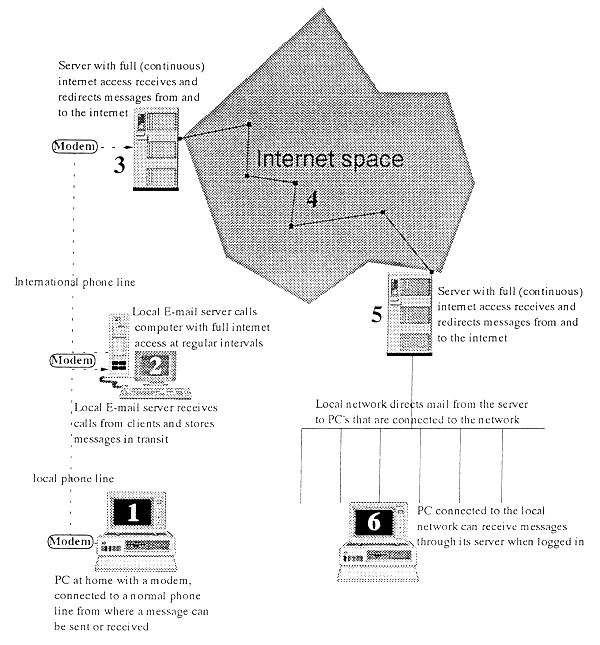 |
| Figure 1: How does E-mail reach its destination? Example of the transmission of an E-mail message from a home computer in Harare to a network computer in Thailand. |
| Suppose you want to send an electronic message to somebody in Thailand from your home (1). In your E-mail program, first you compose the message on your computer and type in the electronic address of the person in Thailand. When you have finished the message, you ask your modem-equipped PC to call the computer that is serving you (=server) which will transmit the message by the same phone line that you use for your regular phone calls. This server (2) will then send the message to its major server (3), in the case of Harare this would be a powerful computer in South Africa. This computer will look at the last part of the address that indicates the address of the computer where the message has to be sent to. Your message will then be passed from one computer to another (4) until it reaches the server of the person in Thailand (5). This person might be working at a university where his computer (6) is linked continuously to a server, in which case he receives a greeting on his screen “You have new mail”. He would then read the message. Depending on the connections, this whole process usually takes only a few minutes or less. |
The most attractive way to explore the Internet however is through a Windows-based program (in the case of IBM-compatibles). In this case the necessary hardware is determined by your Windows-version. If you want to be able to display all graphics (including pictures, movie-clips,…), you will need a good high-resolution display and preferably a 14400 BPS (or faster) modem to increase the speed at which the images are transmitted from the server to your computer. Most of the software you need can be downloaded from the Internet for evaluation or is available as shareware.
E-mail is usually cheaper than a regular phone-call or fax for 3 reasons:
The size (in bytes or binary code) of information contained in a typed message is much smaller than the one in a voice communication or in a fax (=graphics file) and can thus be transmitted in much less time. As an example, a text of approximately 20 lines (equalling 200 words, 1000 characters or 1 minute of spoken text) takes up 1 kb (kilobyte) in ASCII text format (used by E-mail), 25 kb in fax format (*.TIF) or 2650 kb in spoken text (*.AVI).
Several messages can be transmitted in the same time through the same communication lines of the Internet.
The messages are transmitted in most cases from computer to computer by dedicated connections or local phone-lines, reducing the transmitting cost.
In addition to this you can edit the message and resend or forward it. In general you should need less paper to transmit messages. There is less risk of losing mail and it is possible to attach data-files to your messages. Messages can be prepared “off-line” in a regular word-processor or E-mail program. You are also able to copy a message to several people by adding their address to the CC: statement.
With an interactive Internet connection, the potentialities are much greater compared with regular communication systems.