1. GENERAL COMMENTS
The structural changes to the trawler have been adequately carried out. The present working and living accommodation is satisfactory for the needs of the Lake Investigation Team.
There has been some slight damage due to accident and other delapidations.
2. REQUIRED WORKS
There is still some minor works to be carried out and some modifications to the exisiting work. Recent accident damage and delapidations require rectification.
2.1 Works to be completed
2.1.1 Electrical works:
There are still some minor works associated with the electricity supply and wiring.
At present the generator is started from a separate small capacity 12 v battery. It is suggested that both the main engine and the generator are started from the large bank of batteries.
At present the 12 v DC supply to the accommodation and working areas is all derived from the small battery intended for starting the generator. The lack of capacity in this battery restricts the use of these 12 v DC circuits, for equipment and lighting, when the generator is not in use. These circuits should be served from the large bank of batteries.
12 v DC flourescent ights are now available for installation in the accommodation and work spaces. These should be installed taking note of (b) above.
Both the installation of the satellite navigation equipment and the ship-to-shore radio will wait for administrative decisions that are still under consideration.
2.1.2 Ventilation of accommodation space:
The two front window lights of the forward accommodation must be converted into opening windows to ensure adequate ventilation of this space.
Adequate provision should be made for securing doors and windows in the open and/or closed position.
2.1.3 Safety gear:
The necessary safety gear, life rafts etc are due to be delivered in the near future. The installation of this equipment should be completed before the start of the next work season.
2.2 Damage repair
The following accidental damages and delapidations must be corrected.
The safety rails on the starboard side (the working deck for the team) must be replaced where these have become detached and continued back to the bridge and kitchen accommodation.
The toilet acommodation must be repaired after the recent “parking accident” and the totally ineffectual and unhygienic flush toilet, installed against strong advice to the contrary, replaced by a simple drop.
Broken glass panes should be replaced.
1. GENERAL COMMENTS
At present the vessel is badly prepared for use on the lake with the result that working and living on board is unnecessarily uncomfortable and unhygienic. The poor working conditions mean that the crew and the investigation team do not wish to spend more than a day or two on the lake. This results in long journey times for relatively short periods of investigatory work.
In addition to the poor physical conditions on board, the administrative control and lines of responsibility for the use of the vessel must be clearly defined.
2. RESPONSIBILITY FOR THE BOAT AND PERSONNEL
It must be clearly understood that all actions concerning the safety of the boat, its equipment and the personnel are totally the responsibility of the boat captain.
All matters concerned with the work of the investigation team, the use and safety of the investigation equipment, and the safety of working conditions for the investigation team will be the responsibility of the team member in charge of the administration of the team.
All matters concerned with the scheduling of the use of the vessel and its equipment will be the responsibility of the team member in charge of the administration of the team.
3. PREPARATION BEFORE USE
It is the duty of the crew to make the vessel ready for travel and work on the lake. This preparation involves the following:
Ensuring there are adequate supplies of fuel, lubricant, cooking fuel and freshwater on board.
Ensuring that all ropes etc. are in good condition and correctly attached and stowed. The deck spaces should be free of unecessary materials, ropes etc.
All deck spaces, working areas and accommodation areas should be cleaned before departure.
4. GENERAL HOUSEKEEPING ON BOARD
The investigation team must make sure that there are adequate food supplies on board to cover the needs of the anticipated trip. They must also ensure that there is enough equipment and materials for the maintenance of adequate standards of cleanliness and hygiene. The following is suggested as a check-list:
3 buckets for general purpose use.
3 wash basins for general purpose use.
2 hard brushes or brooms.
An adequate supply of washing and drying cloths.
Adequate cooking utensils.
Each individual - will be responsible for his/her own personal toilet and eating requisites, working/protective clothes and bedding.
Approximately 50 m of small diameter rope for general use.
There is a considerable body of information already available from the measurements taken from sampling of the trawl catches. It is also anticipated that there will be similar samples derived from netting and electro-fishing of the inflow streams.
A simple spreadsheet has therefore been created into which the data can be readily copied and quickly analysed. This spreadsheet uses LOTUS 12 3 Release 3. The form of this spreadsheet is shown in Section (B) on the following page. The whole spreadsheet is protected and cannot be entered except for box (G) and the columns indicated in (F). The “empty” spreadsheet file is named FSAMP1.WK3 or FSAMP2.WK3.
The box (E) allows the operator to insert a code for the sample. This code will be the same as the name of the spreadsheet file (i.e. *.WK3 where * = the sample code name). This code is then printed as a header on each of the printout sheets and transferred as a sample code on to the box (D) of the printout and box (G) of the spreadsheet.
The analyses of the averages for the length and weight parameters are given in box (G), with these being transferred to the printout box (D) .
The standard-length frequency distributions are given in box (H) and presented graphically in (C) .
In box (I) the sample is sorted as to sex and standard-length and weight of the individual fish sampled.
After entering the data into the spreadsheet, a graphical printout of the length-frequency distribution of the length-weight data and a summary of the basic statistics of the sample (page A), can be generated by simply pressing ALT-P.
This data entry can be made by direct transfer when the portable computer is used to make the recordings in the field.
The macro to perform the analysis and provide the printout is given below.
/wgpd
/dqib10..d810~
ce2.. f3~
on10..n810~e~
ch2..13~
oq10..q810~e~
cj2..k3~
oo10..o810~e~
cl2..m3~
or10..r810~e~
q
/ddbll..b810~
g29..g44~
/ddnll..n810~
i29..i44~
/ddq10..q810~
k29..k44~
/gtbxg29..g44~
ah29..h44~
bj29..j44~
Cl29..l44~q
/ppaicomll5~
mr90~
qagq
/pprg3..m22~
qgpq
/wgpe
INSTRUCTIONS FOR OPERATORS
DATA ENTRY AND ANALYSIS FOR FISH LENGTH-WEIGHT SAMPLES
Switch on computer.. From the first menu place LOTUS 12 3 on the screen.1
Display the blank spreadsheet.
Obtain an “empty” data form by selecting one file from FSAMP1.WK3 or FSAMP2.WK3.
Type /FR then select file with the cursor arrows and RETURN.
When the “empty” data form is on the screen, give it a new file name which corresponds to the sample code.
Type /FS then type in the new name and RETURN.
Go to cell B1 by using the cursor arrows and enter the new file name.
To start data entry type ALT-E (hold down the ALT key and tap the E key)2
You can now enter length, weight and sex data in columns B, C, and D only.
When data entry is completed type ESC and ESC.
Adjust paper in the printer.
Switch on printer.
Type ALT-P (hold down ALT key and tap the P key)3
When printing is finished type ESC and ESC.
Save file by typing ALT-S (hold down ALT key and tap S key)4
IMPORTANT NOTE
When entering data, this should be saved at approximately 10 minute intervals . This protects against loss of the data and the work involved should their be an electricity or programme failure.
Type ESC ESC ALT-S ALT-E then continue data entry.
3 This is the macro that carries out the analysis and produces the printout (see previous page).
The lake profiler equipment enables rapid surveys of several basic parameters (temperature, dissolved oxygen concentration and saturation, pH, salinity and the light penetration) to be made throughout the water column.
A simple spreadsheet has therefore been created into which the data can be readily entered and rapidly summarised in graphical form. This spreadsheet uses LOTUS 123 Release 3. The form of this spreadsheet is shown in figure (A) and examples of the graphs produced in figure (B). The whole of the spreadsheet is protected and cannot be entered except for boxes (C) and (D) and the data columns (E). The “empty” spreadsheet files are named PROSAMP1.WK3 and PROSAMP2.WK3.
Box (C) allows the operator to insert a code for the sample. This code will be the same as the name of the spreadsheet file (i.e. *.WK3 where * = the sample code name). This code is then printed as a header on each of the printout sheets and transferred as the sample code name on the spreadsheet.
Box (D) allow the addition of relevant information about the sampling site and sampling period.
After entering the data into the spreadsheet, two graphs which illustrate the more important parameters and provide sample information, can be generated by simply pressing ALT-P.
This can be done by direct data transfer when the portable computer is used to note data in the field.
The macro to perform the analysis and print out the graphs is given below.
/ppingraph1~omt0~ml15~mr76~p62~aiir45~45~qqqagq
/ppral..e8~oml25~mr76~p62~s\015~qgpq
/ppingraph2~omt0~ml15~mr76~p62~aiir45~45~qqqagq
/ppral..e8~oml25~mr76~p62~s\015~qg
INSTRUCTIONS FOR OPERATORS
DATA ENTRY AND ANALYSIS FOR LAKE PROFILER DATA
Switch on computer. From the first menu place LOTUS 123 on the screen.1
Display the blank spreadsheet.
Obtain an “empty” data form by selecting one file from PROSAMP1.WK3 or PROSAMP2.WK3.
Type /FR then select file with the cursor arrows and RETURN.
When the “empty” data form is on the screen, give at a new file name which corresponds to the sample code.
Type /FS then type in the new name and RETURN.
To start data entry type ALT-E (hold down the ALT key and tap the E key)2
Go to cell D1 by using the cursor arrows and enter the new file name.
Descend the D COLUMN and enter the appropriate information in spaces allocated to “Location”, “Time of day start”, “Time of day stop” and “Notes”.
Go to cell B16 and enter the data in Columns B, C, D, E, F, G, and H.
When data entry is completed type ESC and ESC.
Adjust paper in the printer.
Switch on printer.
To print data as two graphs.
Type ALT-P -(hold down ALT key and tap the P key)3
When printing is finished type ESC and ESC
Save file by typing ALT-S (hold down ALT key and tap S key)4
IMPORTANT NOTE
When entering data, this should be saved at approximately 10 minute intervals. This protects against loss of the data and the work involved should their be an electricity or programme failure.
Type ESC ESC ALT-S ALT-E then continue data entry.
3 This is the macro that carries out the analysis and produces the printout (see previous page).
| File: | 90071803 | (C) |
| QINGHAI HU DEPTH PROFILE SAMPLE DATA | ||
| SAMPLE CODE: | 90071803 | (D) |
| LOCATION: | ||
| TIME OF DAY START: | 1330 | |
| TIME OF DAY STOP: | 1400 | |
| NOTES: | ||
| DEPTH | TEMP | OXYGEN | OXYGEN | pH | SALINITY | LIGHT | LIGHT | |
| (m) | (°C) | (%sat) | (mg/l) | (g/l) | (units) | (% penetration) | (E) | |
| 15.0 | 100 | 6.3 | 9.1 | 12.3 | 142 | 100 | ||
| 1 | 14.6 | 97 | 6.4 | 9.1 | 12.3 | 123 | 87 | |
| 2 | 14.3 | 97 | 6.2 | 9.1 | 12.4 | 83 | 58 | |
| 3 | 14.1 | 98 | 6.3 | 9.1 | 12.4 | 54 | 38 | |
| 4 | 14.1 | 97 | 6.3 | 9.1 | 12.4 | 42 | 29 | |
| 5 | 14.0 | 99 | 6.3 | 9.1 | 12,4 | 30 | 21 | |
| 0 | 14.0 | 97 | 6.2 | 9.1 | 12.4 | 28 | 20 | |
| 7 | 13.9 | 98 | 6.4 | 9.1 | 12.4 | 20 | 14 | |
| 8 | 13.9 | 99 | 6.3 | 9.1 | 12.4 | 17 | 12 | |
| 9 | 13.9 | 96 | 6.3 | 9.1 | 12.4 | 13 | 9 | |
| 10 | 13.8 | 97 | 6.4 | 9.1 | 12.4 | 6 | 4 | |
| 11 | 13.8 | 97 | 6.5 | 9.1 | 12.5 | 5 | 4 | |
| 12 | 13.7 | 97 | 6.3 | 9.1 | 12.5 | 4 | 3 | |
| 13 | 13.7 | 97 | 6.3 | 9.1 | 12.4 | 8 | 5 | |
| 14 | 13.7 | 98 | 6.3 | 9.1 | 12.5 | 3 | 2 | |
| 15 | 13.5 | 97 | 6.3 | 9.1 | 12.4 | |||
| 16 | 13.5 | 98 | 6.2 | 9,2 | 12.5 | |||
| 17 | 13.5 | 95 | 6.3 | 9,2 | 12,4 | |||
| 18 | 13.0 | 95 | 5.2 | 9.2 | 12.5 | |||
| 19 | 12.2 | 97 | 6,4 | 9.2 | 12.5 | |||
| 20 | 11.4 | 97 | 6,5 | 9.2 | 12.5 | |||
| 21 | 10.8 | 90 | 6.5 | 9.2 | 12.5 | |||
| 22 | 10.3 | 92 | 6.3 | 9.2 | 12.6 | |||
| 23 | 9.9 | 87 | 6.3 | 9.2 | 12.6 | |||
| 24 | ||||||||
| 25 |
| QINGHAI HU: Sample (see below) | QINGHAI HU: Sample (see below) |
| Depth profile: Temperature and Dissolved Oxygen | Depth profile Dissolved Oxygen & Light penetration |
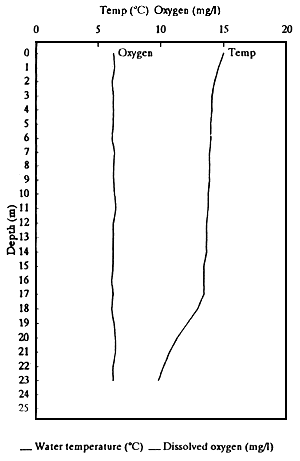 | 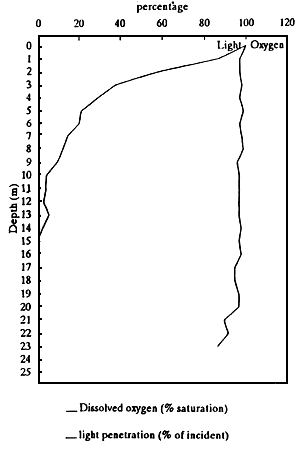 |
| File: | 90071803 | File: | 90071803 | |
| QINGHAI HU DEPTH PROFILE SAMPLE DATA | QINGHAI HU DEPTH PROFILE SAMPLE DATA | |||
| SAMPLE CODE: | 90071803 | SAMPLE CODE: | 90071803 | |
| LOCATION: | LOCATION: | |||
| TIME OF DAY START: | 1330 | TIME OF DAY START: | 1330 | |
| TIME OF DAY STOP: | MOO | TIME OF DAY STOP: | MOO | |