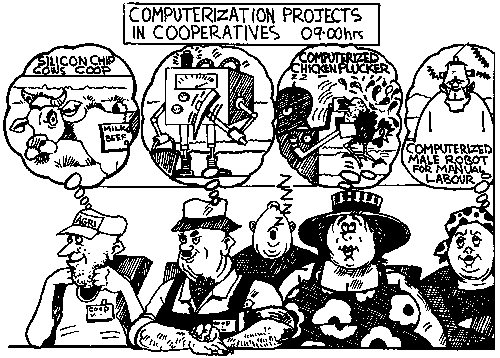
So, you are thinking about computerizing your cooperative’s bookkeeping and accounting system, just like the credit union next door has already done. Congratulations, but how are you going to do that!?
|
A computerization project: an extensive task requiring concerted effort and planning, and dealing with the introduction of one or more computer technologies. |
OK, you have seen computers used in other business and you know what a big difference they could make in helping you and your staff manage the cooperative business more efficiently and profitably, but your knowledge of how to install, operate and maintain computer systems is limited to what you have heard from others. For example, you know from the credit union manager that computerizing can cost a lot of money (members never like that), and a long time can pass before members see clear benefits. Therefore, convincing your staff, elected leaders and regular members will not be easy; nevertheless, you think the idea of developing a computerized information system specially tailored to meet the needs of your cooperative is worth investigating. So what are some of the things you need to think about before you proceed much further? What are some of the problems that you might have to confront? What are the priority business information needs of the cooperative that need to be addressed? How many computers will be needed? How much will all this cost? How long will it take?
The first thing you must realize is that every computerization effort is unique. While many of the steps in any computerization process may be similar, each effort is tailored to fit the specific requirements of each cooperative and will depend on the business activity focus, scale of operations, the external environment under which the cooperative operates and the specific information processing needs you want to satisfy through the use of this technology.
The second thing to remember is that any computerization effort involves the development of a computer system:
What hardware and software will be used, how this will be linked together and what the skill capacities are of the people who will use, operate and maintain these components. Most computer systems are composed of the following elements:
The hardware: consists of the physical equipment that will run (execute) the programmes. This includes computers, monitors, printers, CD ROM drives and hard disks (where data are stored). If computers are going to be interconnected in a network (LAN or WAN) you will also need other hardware like network cards, network cables, hubs, routers, modems.
The software: a computer, by itself, can do nothing. It needs a set of instructions that tell it what to do, which operations to perform. These instructions are called "software programmes" that can be written and inserted into the machine by a local computer specialist or purchased through a large software company.
An Internet connection: nowadays, a modern computer system cannot be sustained if the cooperative does not have reliable, preferably high speed Internet access. Most of the software and firmware updates are now delivered through the Internet. Implementation will quickly run into overwhelming system problems without Internet availability.
The people: qualified and motivated people are needed to design, programme, operate and maintain the systems. Selecting the right people to work on the project is important. Some of the base qualifications they should have include: age (18-30), highly motivated, logical and systematic approach to work, good math skills, accounting/information processing experience. Indeed, most problems occur because of lack of attention to this important variable.
The final output of any computerization project, however, is an integrated functional system, existing in a local business environment that allows individual people to collect, share and process information using a specific set of software and hardware. The complexity of the system will normally depend on the size and scale of operations of the cooperative involved as shown below:
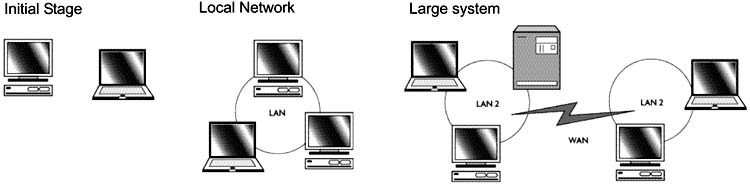
If computerization is so risky and costly, then why are agricultural cooperatives computerizing? Mainly because they are beginning to realize that improving the efficiency with which they collect, analyze and use information will help them achieve their business goals. The improvements sought fall in one, two or more of the areas shown in the figure below:
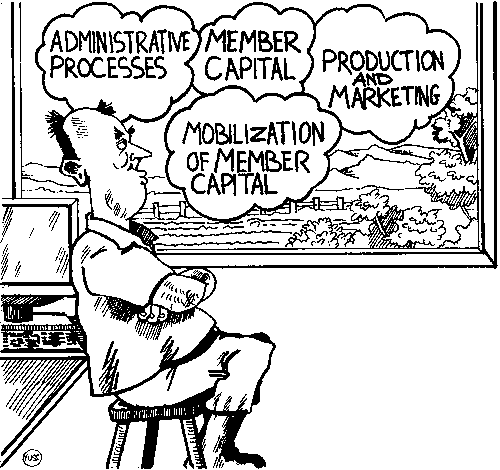
|
Jawahar Shetkari Sahakari Sakhar Karkhana Cooperative, Maharashtra, India Computerization of sugar processing activities has led to improved efficiency and profits in this agricultural cooperative. |
In general, the expected benefits are related to the usual advantages of computerized information systems, i.e. their response speed, reliability and possibility to analyze large amounts of stored data; however, since one of your first tasks will be to convince yourself and doubting members about the actual benefits of computerization, collect as much information as you can on the real experiences gained by other cooperatives nearby or in larger urban areas that have already computerized and can give you that information first hand. If you do not know where these cooperatives are located, contact your national federation of cooperatives. They should have a list of the names of these cooperatives and be able to tell you how best to contact them.
Based on our review of experiences used to prepare this manual, some of the benefits that computerization can bring to farmer cooperatives are likely to be in the following areas:
a) Business services and management:
Accounting and management: computerization of accounting and administrative records (payroll, invoicing, accountancy, bookkeeping, purchases and sales) and tax requirements (assessment of taxes and duties) reduces paperwork and offers the possibility of keeping updated accounting records in real time.
|
Githungiri Dairy Farmer Cooperative, Githungiri, Kenya This large, 6000-member society, near Nairobi, used to employ a staff of 30 bookkeepers to maintain its manual accounting system. It is now computerizing. The savings will be passed on to members. Muang Uttaradit Agricultural Cooperative, Thailand The computer increases work efficiency, saves time, reduces mistakes. |
Inventory control: product stock inventory records can be easily updated and additional information on production factors (agrochemicals, fertilizers, machinery, seeds), included. This allows for a better control of stocks, which can mean financial savings.
b) Governance and member relations:
Administration of member participation and member shares: computerization allows for the automated tracking of each member’s transactions and balances and calculation of his/her patronage refunds and dividends on shares can be quickly done. This improves the quality of service offered to members.
|
The PIYELI women’s group banking scheme in Bamako, Mali, was computerized in 1996 using the FAO MicroBanker computer system. Within 5 years, it was operating 4 branch offices and effectively handling 14,000 borrower clients! |
Improving member-management relations: automation allows for more frequent and detailed reporting to members by management and provides individual members with easier access to more detailed and current information on their business transactions with the cooperative.
|
Wang-Nam-Yen Dairy Farmers Cooperative, Thailand The membership database and raw milk collection records could be easily maintained on the computer. Solidarité Financial Cooperative, Lome, Togo computerization led to more accurate and frequent tracking of member transactions. 18 months after computerizing in 1992, membership had increased from 300 to 1,500 members, savings increased by 75% and member loans by 120%. |
Improved communication and information sharing: computerization also broadens communication channels among members, suppliers and consultants, through the publication of contents on Web sites with restricted access (intranets), delivery of news by e-mail, newsgroups and discussion lists for debating subjects of interest, electronic publications, and so on.
|
Dairy Cooperatives in Gujarat, India Some societies now use computerized electronic weighing and butter fat testing machines, and plastic card readers. This ensures fairer prices to members who sell their milk and faster reporting on member transactions |
c) Policy level:
Data access: raw data[2] can be stored in digital format and accessed much faster. Using computer systems larger volumes of data can be easily saved and retrieved.
Turning data into policy decisions: data can be more easily organized for analysis or presentation to assist in management and policy decision making. For example, cumulative historic production data can be analysed and future trends projected in order to plan future scenarios. Networked computers allow for multiple analysis of data in an easy way.
Optimization of procedures: the logical setup of computer systems leads to a more unified way of doing things, easier compliance with regulatory and/or legal requirements, and better overall quality of the administration.
d) Capacity building in cooperative business management
Learning: training in the use of computers to solve day-to-day cooperative business and member service problems helps in building new abilities in cooperatives’ staff and members.
Real time information: it allows for instant access to real business information that can be used to support staff training processes.
e) Mobilizing member capital
New services to members: it facilitates the delivery of regular and frequent up-to-date information on each member’s shareholdings, transactions and balances with the cooperative, and helps manage regular payment of patronage refunds. Return on member capital helps build confidence in the cooperative enterprise, thus encouraging members to invest more in their cooperative.
New mechanisms of member capitalization: it also permits the introduction of new, more efficient mechanisms for mobilizing member capital, like deferred payment revolving capital funds that are difficult to administer using a manual system, keeps members regularly informed of changes in the value of their equity stake and ensures that deferred payments are revolved back to the members on schedule.
|
Amalsad Multipurpose Cooperative Society, India Computerization of the main office of this 2,300 member cooperative has increased the efficiency of its credit, petrol and fruit marketing services and allowed for the introduction of a more effective member capitalization system that links member use to member capital contribution |
f) Communicating beyond the boundaries of the cooperative:
E-mail, mailing lists, newsletters: computers, connected via modems to the telephone system and to the Internet, permit the use of e-mail thus facilitating faster, cheaper and easier communication between managers and distant buyers and sellers of the cooperatives’ goods and services.
Web sites: a cooperative can easily create its own public Web site to provide members, non-members, and potential buyers and sellers information on the cooperative’s performance and services.
|
The National Dairy Farmers Cooperative (CONAPROLE), Uruguay Thanks to computerization, many members can now more easily send and receive e-mail, receive CONAPROLE news updates, access the Internet, market and weather information |
Information networks: intranets and extranets offer restricted access (password protected) to real-time information systems, for example, allowing members to check the status of their accounts.
In summary, there are lots of ways in which computer and telecommunications technologies can help agricultural cooperatives optimize their business results, solve problems, and assist in creating new member services or improving existing ones.
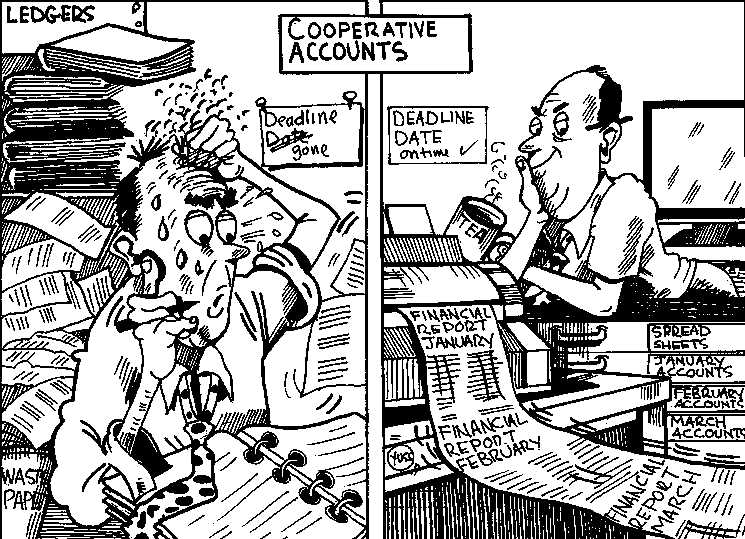
Of course these benefits are not free; there are costs involved. Fortunately, in terms of hardware and software, the costs are relatively low and within reach of most mid-sized agricultural cooperatives. For example, the cost of a typical 2-3 computer system capable of handling large amounts of data is well below US$5,000. Commercially available software programmes, like Microsoft Office® or Access® that enable computers to perform many of the information processing needs of a typical farmer cooperative are also fairly low cost, averaging below US$600 per copy. Open Source software programmes, like Open Office or MySQL by Linux are even cheaper; in fact they are practically free[3]! The cabling and connection costs of linking the computers together in a network and accessing the Internet are also comparatively low.
Yet hardware and software costs are not the only costs. There are also "people-related" expenses to consider. Since the information processing needs of each cooperative are unique, these other expenses will depend on a host of factors, including:
Size of the cooperative and volume of operations;
Business activity of the cooperative;
The type and number of computers and other supporting equipment to be used and;
The kind of software selected, whether it is commercially available software or Open Source software.
For example, it is highly unlikely that either commercially available software or free Open Source software will uniquely fit the information requirements of any given cooperative. That being the case, adjustments will have to be made, and unless your cooperative is lucky enough to have its own in-house "computer whiz kid", it is almost certain that you will have to hire qualified personnel to help customize the programme so that it meets your special needs - and that costs money.
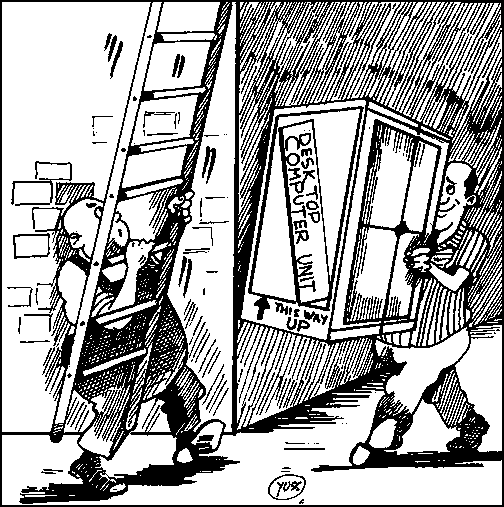
Then, there is the cost of the upkeep and maintenance of the equipment purchased plus the cost of upgrading the software used as new developments occur. These additional costs also need to be estimated. Finally, there is the cost of the training of the people who will use the system, not just the preparatory training at the start but the continued upgrade training of them as new developments and updates in software occur. These "people-related costs" are usually underestimated.
As with any other business initiative, there are also risks to consider. There is always something that can go wrong, and if the process is poorly planned and provisions have not been made to cope with the problem, solving it may end up costing the cooperative and its members a lot of money. The main way to manage these risks successfully is to plan carefully and adopt a project approach.
As shown in the table on the next page, the risks of computerization can be broken down into three main categories: (1) those risks due to external factors, most of which are beyond the control of the project; (2) those related to cooperative management and member acceptance of the proposed computer innovation, which are partly controllable by the project team, and (3) those which relate to the design and implementation of the project itself, which should be totally under the control of the project team. Project success will be influenced by all three factors; however, the project team will have the most control over project-related risks, less over organization acceptance risks and the least control over external risks. To make these risks more concrete and to see what preventive actions can be taken to handle them, we have classified some of the principal ones that can occur in any process of computerization and listed them in the table below:
COMPUTERIZATION PROJECT RISKS AND WAYS TO MANAGE THEM
|
Risks |
Ways to manage risk |
|
EXTERNAL |
|
|
Electrical power supply is unreliable or erratic |
Purchase of an auxiliary electric generator and/or battery-based uninterrupted power supply (UPS) for the cooperative may be required |
|
Unreliable fixed line telephone system |
May require the purchase of a mobile telephone set-up, if mobile phone service is available in the area |
|
Local Internet service provider too expensive and service is poor |
Find another less expensive or more reliable service provider |
|
INTERNAL ACCEPTANCE |
|
|
Staff maintaining manual system fear computer will replace them |
Explain that computerization can improve business efficiency which can lead to expanded operations and this will require more staff |
|
|
Provide job re-training to redundant staff to work in new areas |
|
Some staff feel threatened by new technology |
Special on-the-job training implemented in a gradual manner may overcome this resistance |
|
PROJECT MANAGEMENT |
|
|
Project objectives not met and member needs not satisfied |
Develop a careful project design before starting and be sure to consider users’ needs. Estimate resources with a certain safety margin |
|
|
Define measurable success indicators at each stage of implementation |
|
|
Define scope and cost of project: What problems have to be solved? Does the coop have the resources to solve it? What will the net benefits be? |
|
TIME |
|
|
The project took longer than expected |
Prepare a detailed work plan with clear milestones indicated and be sure to define target dates for each |
|
COST |
|
|
The project cost more than expected |
Plan carefully. Estimate the time required and costs involved with a margin of safety |
|
|
Make sure that contracts with external service providers specify what has to be done, by when and by whom, along with penalties for missed targets |
|
MAINTENANCE |
|
|
Post-project maintenance costs more than expected |
Assess maintenance facilities before implementation. Plan upgrade (growth) of the computer system, both software and hardware |
|
|
Consider subsequent follow-up support requirements and costs, availability of a reliable service provider in the post-project period |
| [2] Data: collection of facts
from which conclusions may be drawn. http://www.dictionary.com [3] "Open Source software" is any software programme whose source code is made available for use or modification, usually free of charge. |