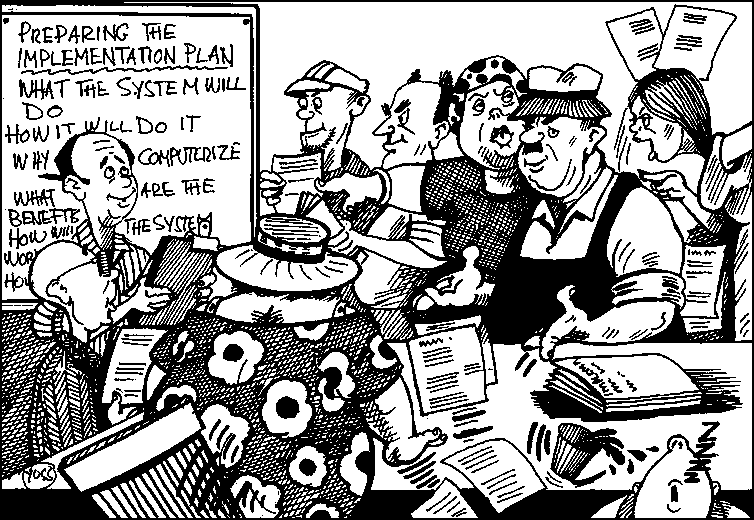
Before developing such a plan, pause a moment and reflect on what are some of the key questions the plan will have to address:
What are the expected benefits to stakeholders?
What are the risks?
What scale of technological solution do you need?
What cooperative services are covered?
Which personnel will be involved in the process?
How can we ensure good performance?
How can the system be maintained in the long run?
Once you have given some thought on how you are going to answer these questions, it is time to take the next step: preparation of a detailed project implementation plan.
Take your time, because mistakes can be costly. Please also keep in mind that the design process should be as participatory as possible in order to guarantee its success. Consult with others before forging ahead. "Two or more heads are usually better than one." Below are listed some of the tasks you will have to complete:
|
Designing the project implementation plan is a VERY important step that requires a lot of thought. Changes made once systems are implemented are much more expensive! |
Deciding on project size and time frame. The amount of surplus funds the cooperative has available, the experience of its employees, and the influence of local computer hardware suppliers will have an impact on project size and time frame. One major cause of computerization project failure is the tendency to start on too large a scale. It would be advisable to proceed cautiously in a step-by-step manner; that way mistakes will be smaller and the cost of correcting them more manageable.
Identify feasible and measurable objectives and goals. Separate them into: project objectives (for example, computerize accounting records, increasing speed of processing large volumes of data, improving accuracy, access to a new market, industrialization of products, etc) and business goals (for example, to increase profits by 20%, reduce financial costs by 30%, increase members by 10%).
Obtain agreement from all stakeholders (members, staff, everyone) on the objectives and benefits of the project. Try to achieve consensus. Stakeholders must be involved in the project as soon as possible.
Develop a method for monitoring project implementation progress. Define measurable success indicators to monitor progress. If possible, assign an economic value to some. Some examples are: monetary savings, new members, business profits, more clients, etc.
|
The use of computer systems has allowed Manfrey Dairy Cooperative of Commerce and Industry Ltd., Argentina to have information on cooperative business performance, which enabled it to gain access to bank loans. |
Establish a project team whose main responsibility will be to assist you in preparing the plan and overseeing project implementation, interacting with external developers (consultants), managers and members.
Identify all tasks required to attain each objective: key human resources, capital requirement and budget, formal risk analysis, software test plans, training plans, pilot and implementation plans. Define time and resources for each. Define and estimate costs. Assign tasks to individuals or groups of individuals.
Identify all risk areas and consider measures taken to minimize risk.
Define references to other key documents that are needed: e.g. risk assessment document, training plan, software testing plan.
Establish a backup system: keep the manual system running in-parallel during the development and testing phases. If something goes wrong with the new system during these phases, no data will be lost and cooperative business operations will continue to operate smoothly.
Since software is designed to operate only on certain platforms (a platform consists of hardware, computer programming language and operating system), choosing the most appropriate platform is important. Also, once the software has been programmed for a certain platform, it is not easy to adapt it to another platform. You will need professional advice to design a technological solution, but at least the following variables have to be considered when designing it:
Hardware: equipment cost and ease of upgrade. How many computers will you buy? What brand and model?
Operating system: cost of licensing, years on the market, language, stability.
Access levels: Different users need different levels of access to information. For instance, the elected leaders will need to be able to see all the cooperative’s accounts, while an individual member will only need to see his or her account. These access levels must be defined for each information resource and user profile.
Usability requirements: The users’ ability to navigate and exercise functions of the information system. If usability is taken into account, the software achieves faster acceptance among users since it is intuitive, easy to navigate, has online help and provides most desired functions and reports.
|
Source code: consists of a series of consecutive programming statements that are written by a programmer in a certain programming language to carry out a particular task. These files are later compiled (converted to machine language). Machine language: a set of instructions that a computer can understand. When you purchase software, it is usually in the form of compiled object code and the source code is not included, so the programme cannot be modified or customized. Open Source: any programme whose source code is made available for use or modification as users or other developers see fit. |
Ensure a formal Project Manager is assigned to project. Obtain commitment on use of human resources where appropriate.
Identify what the manager and employee skills are that will be required to operate and maintain the new system, what their existing skill capacities are, and what additional skill training needs to be done.
Develop a training plan. Define employees re-training and adaptation process in order to overcome the fear of losing jobs and encourage their participation and support.
Assign staff to continue running the manual system during the project as a back-up. This is essential to ensure that the day-today operations of the cooperative and member services are not negatively affected by any problems that might occur as a result of project implementation.
Anticipate the eventual need for procedural changes and analyse their implications on organization, structure and incentives: Computerization does not just involve installing computers and software: the whole "way of doing things" is altered; this means that special emphasis must be put on the staff, with training and support to ensure that they can adapt as required.
An easy way to prepare a work plan is by organizing the information you have collected on what you want to do in a hierarchical sequenced fashion: starting with the objective, then moving on to the outputs that contribute to that objective, then to tasks that contribute to achieving the output. A partial workplan for one of probably many objectives is shown below:
WORKPLAN
|
Objective |
Output |
Task |
Activity |
Who? |
When? |
|
1. Computerized information system |
1.1 System installed and functioning |
1.1.1 Purchase hardware and software |
1.1.1.1 Visit hardware and software suppliers and get best price |
Manager |
03.06.04 |
|
|
|
|
1.1.1.2 Obtain board approval of purchase |
Manager |
10.06.04 |
|
|
|
1.1.2 Installation and wiring of computer network |
1.1.2.1 Installation and wiring |
Technician |
11.06.04 |
|
|
|
|
1.1.2.2 Electrical testing |
Technician |
12.06.04 |
|
|
|
1.1.3 Hardware |
1.1.3.1 Install |
Consultant |
15.06.04 |
|
|
|
installation |
equipment |
|
|
|
|
|
|
|
|
|
|
|
|
1.1.4 Software installation |
1.1.4.1 Install software |
Software developer |
22.06.04 |
|
|
|
1.1.5 User training |
1.1.5.1 Plan training |
Manager teacher |
12.06.04 |
|
|
|
|
1.1.5.2 Develop training material |
Manager teacher |
25.06.04 |
|
|
|
|
1.1.5.3 Arrange training schedule |
Manager teacher |
27.06.04 |
The next step is to look at the timing and sequencing of all of these outputs, tasks and activities to see how everything fits together. This is often best done using a Gantt or bar chart, as shown in Annex 4.4.
The final step is to assign costs to all of these sequenced actions to determine when funds will be needed to cover the expenses. This information is then arranged in the form of a monthly or quarterly expenditure plan or budget, as illustrated below:
COMPUTERIZATION PROJECT
|
Task/Activity description |
Planned expenditures |
||||
| |
1st Qtr |
2nd Qtr |
3rd Qtr |
4th Qtr |
1st Year Total |
|
Purchase of hardware and software |
4,500 |
|
|
|
4,500 |
|
Installation of hardware and wiring |
|
500 |
|
|
500 |
|
Software development |
|
|
1,500 |
1,500 |
3,000 |
|
Staff training |
|
|
|
250 |
250 |
|
TOTAL |
4,500 |
500 |
1,500 |
1,750 |
8,250 |
In addition to the implementation plan and budget, you will also have to create a simple mechanism to monitor project implementation performance. This is usually done by identifying clear and measurable "milestone events," or outputs, tasks and activities that have to be accomplished within a specified period of time and meet certain quality standards. If you have prepared the project work plan correctly, you should be able to extract most of the information you will need to monitor implementation performance from the work plan itself. In summary, the more detailed it is, the easier it will be to track project performance.
Planning issues and tools
In the planning phase, you and your project team must make a number of important hardware and software decisions. Since the software decision will have an impact on subsequent development, test, implementation, education, and support activities, it must be made with great care and foresight.
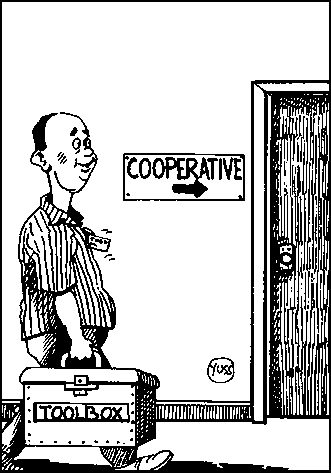
Small-scale or large-scale?
The scale and scope of computerization you decide on will depend on the size of your cooperative, the staff experience and financial resources available, and a number of other factors. If your cooperative is small, your staff has little or no experience in the use of computers and you have limited financial resources to invest in the project, the safest approach might be to purchase a single computer and printer, plus a commercially available software application[4].
Once you and your staff have gained sufficient experience in operating the computer and learning how it can help improve your information processing, you may then want to purchase another and network them together so that they can share information more easily.
If your cooperative is large, some of your staff may have some experience in using computers and you will have more resources available. You may therefore want to begin by installing a small system of say, 2-3 computers, plus printer and server, linked together in a network, but keeping an eye towards expansion in the near future. This cautious approach is recommended for two reasons: (1) it is less expensive; and (2) if mistakes are made and problems occur - and they most certainly will occur - they will have less negative impact on member services or on cooperative business operations.
Buy packaged tools or develop own software?
There are three general approaches to software selection: (1) develop (programme) your you own software, (2) customize an existing application, or (3) buy packaged (commercial) software. Using the table below can help you decide on the best option to choose:
|
Option |
Advantages |
Disadvantages |
|
Develop own software:[5] hire programmers to design a customized solution |
- Complete control over features: software is built to your specifications - It can be maintained, updated and extended as needed - It can be developed in local languages - Possibilities of replicating software, since intellectual property belongs to the cooperative |
- Writing software is a complex process. - Takes longer to implement - You cannot learn from other organizations that implemented the software before - Might end up being more expensive (programmers notoriously take more time than originally planned) - Requires hiring computer professionals on a medium term basis |
|
Customize existing software: hire a software developer to adapt an existing software solution |
- Faster than developing entirely new software from scratch |
- Limited control over features and generally no control over the interface - More difficult and might be more expensive to maintain[6] (update) |
|
Buy packaged software:[7] acquire an off-the-shelf software solution from a known vendor |
- Generally less expensive to buy and maintain (update), since it is mass produced - Faster to implement: it is already developed and tested - If the software was developed for other coops with similar needs, probably has more features than those you initially require - Easier to support and maintain over a long term |
- No possibility to modify the software; it can only be configured as the programme allows - Limited availability in local language - Cost of licences might be high as the system grows |
Project planning tools
A number of business tools exist that can help managers define and keep track of the tasks and resources involved, in an easy and organized way. Three common methods are: structured brainstorming, the Bar (or Gantt) Chart and the PERT Chart.
Structured brainstorming
An easy way to begin defining project goals, objectives and tasks is in a small group through a process of collective problem solving, or "brainstorming." All you need are: an unobstructed wall, a supply of blank sheets of office stationery, some marking pens or charcoal points, and adhesive tape. First, the facilitator pastes sheets of paper on the wall vertically showing the logical structure of the project, as shown previously in Section 5 on the Work Plan and Budget, beginning with: project objectives, followed by outputs that have to be produced to achieve the objective, followed by the tasks to produce each output and an estimation of the time that will be required to complete each one, followed by identification of the people who will be responsible for performing the tasks.
Participants are asked to write: in 1-4 words per sheet, what they think the project objectives, outputs and tasks should be. The facilitator tapes them in random order on the wall and then asks participants to group and rank them in order of importance. This way everyone participates in defining the issues addressed. The best approach is to work from objective to output to tasks, to people, etc., grouping and ranking the ideas at each step and then proceeding to the next one. At the end of this process, all participants will have a clearer idea of how the project will be structured and implemented.
The Bar or GANTT Chart
Frequently used in project management, a Gantt Chart or "bar chart" as it is often called provides a graphical illustration of a schedule that helps to plan, co-ordinate, and track specific tasks in a project. Tasks or activities are listed in order of sequence on one side and the time required to complete each activity is represented by a line or bar to the right. The longer the bar, the more time the task or activity requires. By keeping this chart updated with real project information, you will be able to track, detect and even estimate the cost of a delay in the project. The following is an example of a very simple Gantt chart.
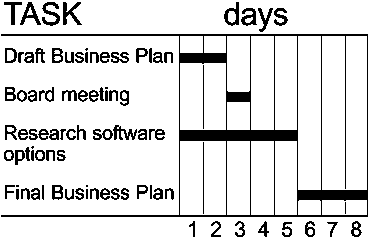
A more complex chart developed with Project Planning software (e.g. Ms Project) can be found in Annex 3.
The PERT Chart
PERT stands for Program Evaluation Review Technique, a methodology developed by the U.S. Navy in the 1950s. It is another planning tool used to schedule, organize, and co-ordinate tasks within a project. One advantage of the PERT chart is that it illustrates task and activity dependencies in a visually more graphic way. An example of a PERT chart is provided in Annex 4.2.
|
[4] The main advantage of this
approach is that it costs less and is low risk. Today, the local cost of a
single computer, including printer and standard office software in most
countries, is well below $2,000. [5] Large cooperatives, with more complex operations and member transactions, usually find this approach more suitable to their needs. [6] This is because the intellectual property (the computer instructions contained in the software) of the software belongs to a software developing company. Changes to the main versions are slow and reflect the needs of all the clients, so specific changes or updates can be slower and more expensive. [7] Smaller cooperatives, or those with little or no experience with computers, generally find this option more appropriate |